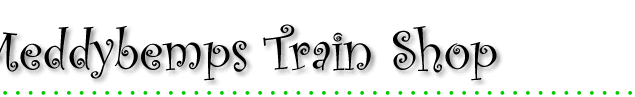 |
||
 |
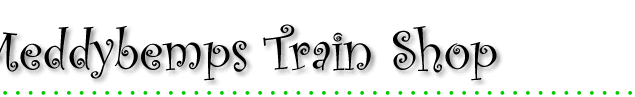 |
||
 |
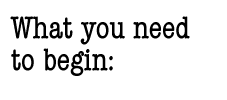
|
|
Projects like these are easy to do if you have a computer and some fairly common software. However, you could simply upload an image from a digital camera and then add text using the online tools provided by Zazzle, CafePress, and others for many projects. For best results, you should follow specifications these firms provide for their different products. The specs will describe recommended resolution (in pixels per inch), dimensions (eg: 1800x1800 pixels for art for a clock face), and file types (JPG, PNG, PDF and AI formats). The software you use must permit you to set resolution and dimensions and to export an image file in at least one of the recommended formats. I draw in a program called Freehand and import the artwork into Fireworks. There, I add text and effects and then export the finished file following the specifications set for the particular product. Sometimes I use Photoshop for photo retouching or manipulation. You may use any software as long as you can set resolution, set specific dimensions, and export in an appropriate file format. Also, you will need to be connected to the internet to upload files and work with the Zazzle and CafePress sites. Other needs: A knowledge of available products. Visit www.Zazzle.com, www.CafePress.com, and similar sites to learn what products are available. Look under product categories or enter search terms to browse through the designs other people have created. Artwork specifications. These sites offer plenty of guidance to make sure your art and photography reproduce well. See: Zazzle Specifications Guidelines and CafePress Beginners Image Workshop. The means to produce artwork in the computer formats and at resolutions required by Zazzle and CafePress. For example, the artwork for a hat at Zazzle.com will print in an area that is 5.5" wide x 2.25" high (825x338 pixels). You will need to use software that allows you to save your artwork in JPEG, PNG, PDF, or Adobe Illustrator (AI) formats. It is also important to be able to save your file at a specific resolution. In the case of hat art, Zazzle recommends 150 ppi (pixels per inch) or greater. See: Zazzle Image Guidelines and CafePress Beginners Image Workshop. Inspiration. Think about your miniature world. Which Zazzle or CafePress products could you create/customize/design to represent your railway and the individual businesses and communities it serves? What "memorabilia" would be the most interesting or amusing to wear, hang on a wall, or otherwise put on display? |

|
|
Close window. ©2010, Jerry Jindrich. All rights reserved. |