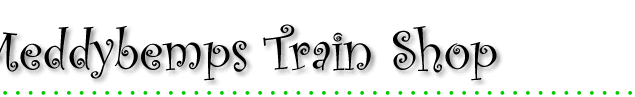 |
||
 |
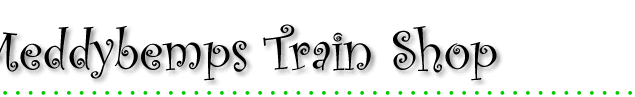 |
||
 |
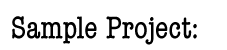
|
|
 E. Gerbeaver and his sons have plenty of competition in their part of the county, especially since the big box store opened, but they have plenty of customer loyalty, thanks to quality merchandise, superior product knowledge, friendly service, and their legendary willingness to "sink their teeth" into helping customers solve difficult problems. To show their appreciation, the Gerbeavers are giving away promotional wall clocks with larger orders. File Preparation Steps 1. Come up with a concept. A cartoon illustration of the Gerbeavers seemed appropriate, with old-fashioned lettering (Rosewood Standard Regular) in an arc above the picture. 
2. Check the specs. For the clocks I've created on CafePress, I've always prepared the art at 1800 pixels by 1800 pixels, at 200 pixels per inch. 3. Create your illustration. I added the clock hours while in my drawing program because I could make up a circular template and correctly position the hours by drawing a vertical diameter line, copying it and rotating it 30 degrees at a time. Some eyeballing is required to make everything look balanced because the various numerals are different sizes. I added the rest of the type in the drawing program as well, since it allowed me to arrange letters on an arc more easily. 4. Copy and paste the illustration to the final 1800x1800 graphics file. 5. Save your work. Save the file you're working on so you can make changes if necessary. Save a copy in JPG, PNG, PDF, or AI format for uploading. Product Creation Steps 1. Go to cafePress.com Click on the text link that says "Make your own". 2. When the next page appears, find an area marked "Home Decor" and click on "Wall Clocks". 3. On the clock page, click on "Personalize this product" under the Custom Wall Clock. This opens a template/designer tool with clip art, type, colors and so on. 4. Click on a button called "Upload an image". This opens a tool you use to locate the image file on your computer. When you find it, click on the file and wait for it to be uploaded. It will appear on the template. 5. Make any needed adjustments in size or position and click "Done" when finished. 6. Your finished clock will show up on a new page along with an "Add to Cart" button if you want to place an order. 
As with Zazzle.com, you can build a collection of your designs and offer any or all for sale through a free online store. CafePress will handle transactions on its secure server, produce and ship the item to your customer, and credit you with a royalty. To set up an account, click on the "Sign In" button on the home page and choose the "Continue" button where it says, "Not a member yet" to begin the process. Give it a try. One-of-a-kind clocks are practical and cool! See these other sample projects: Upper Lazy River Whoppers Softball Team Shirt Wally's Wig-Wag Cafe Mug Yellowstone & Western Refrigerator Magent |

|
|
Close window. ©2010, Jerry Jindrich. All rights reserved. |