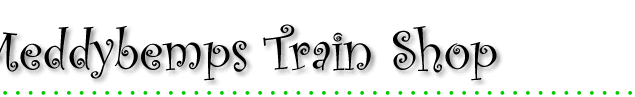 |
||
 |
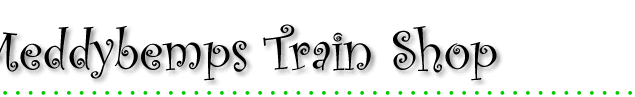 |
||
 |
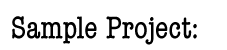
|
|
 Wally Pike has been serving strong coffee and tasty meals at Wally's Wig-Wag Cafe for nearly 40 years. Recently, a salesman convinced him that customers loved the place so much they'd buy mugs as souvenirs. Wally still has a few in his storeroom, but they've been more popular than he expected. Must be that good Perk-U-Up Coffee he serves.  File Preparation Steps 1. Come up with a concept. I decided to create a logo combining the name with an illustration of a wig-wag signal. 2. Check the specs. Zazzle mug specs for a wraparound design call for 1732 wide by 650 pixels high at 200 pixels per inch. In your drawing/graphics program, create a new file to these specifications. 3. Create artwork. Draw the wig-wag signal in this or another program. 4. Add artwork. Copy and paste the wig-wag art to the new file. 5. Add text. Type the cafe's name, select an appropriate font, adjust size and colors to your satisfaction. These fonts are Lithos Pro Black and Sante Fe. 6. Save your work. Save the file you're working on so you can make changes if necessary. Save a copy in JPG, PNG, PDF or AI format for uploading. 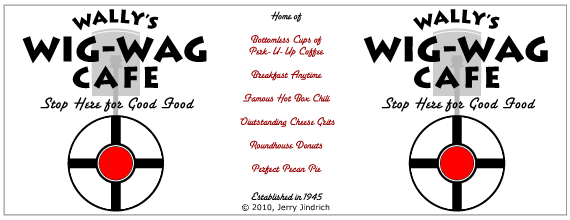 Product Creation Steps 1. Go to www.Zazzle.com. Click on "Create" 2. Select "Mugs" 3. Proceed in essentially the same fashion as for a softball team shirt. Mugs come in different styles and colors. Note: if uploaded wraparound image needs adjustment, you can make minor adjustments on Zazzle site. Can also delete the uploaded image, change the art & upload again.  As with the shirt project, you can go through the process all the way except for purchasing, and then save your design, start over, or abandon what you've done if you just want to understand and practice creating a product. Give it a try. It's fun! See these other sample projects: Upper Lazy River Whoppers Softball Team Shirt Yellowstone & Western Refrigerator Magent E. Gerbeaver & Sons Lumber Company Wall Clock |

|
|
Close window. ©2010, Jerry Jindrich. All rights reserved. |